This article uses a general example of a development project in mechanical engineering to explain the organizational challenges that usually arise when testing and commissioning a prototype. It is shown how dynamic project situations can be mastered while always maintaining an overview of the overall project, with the so-called punch list. It is here discussed as an Excel document in particular.
An Excel punch list template is available at the bottom of the page.
When we speak of a prototype in the following, we mean both the forerunner of a series product and a single machine from special machine construction.
Sections of the product development process
The product development process usually takes place in the following steps, whereby the relevant phases for the punch list are highlighted:
- Generating the product idea
- Studies (market, technology)
- Concept
- Draft Design
- Construction Design
- Prototype manufacturing and test
- Improvements
- Finalization of the design process
- Hand-over to production
In special machine construction and small series, but also in the development of completely new machine types for subsequent series production, a compromise must usually be made between faultless construction and design and justifiable constructive effort. This does not mean that the design is careless or incomplete with intent, but that in favor of less effort, the risk is taken of not having developed the perfect solution in each case (see further typical risks of development projects here).
The prototype phase
In practice, this means that during the production, assembly and testing of a prototype or initial sample, issues are uncovered that maybe affect both the design (usually easy to fix) and the concept (this can be problematic).
Examples of such issues are:
- Simple design issues
- Holes are unthreaded or in the wrong place
- Slide rails have an unsuitable coefficient of friction
- impermissible vibrations occur on components
- Major design issues
- Required performance parameters are not met, e.g. a speed is not reached
- Collisions of moving components due to faulty kinematics
- Maintenance processes were not taken into account, components cannot be reached
- Components cannot be assembled
- Conceptual issues
- Selected processes are not suitable, e.g. sensitive products are damaged by process-related influences
In principle, the earlier the error was committed, the more time-consuming it will be to correct it. This speaks in favor of an intensive concept and design phase, which is often neglected in practice.
Depending on the complexity of the machine, a large number of smaller or larger activities, some of which are interlinked or interdependent, may be required in order to achieve the desired goal - the functioning machine. This is where the punch list comes in.
The punch list
The following information comes together in the punch list:
- What is the issue?
- What countermeasures have to be taken?
- Which assemblies are affected?
- What effort is needed for the countermeasures?
- What is the priority?
- Who is responsible for the rework and how much workload does this person have?
These points can be recorded in a simple list from which further information can then be obtained. The following picture shows a punch list with some entries.
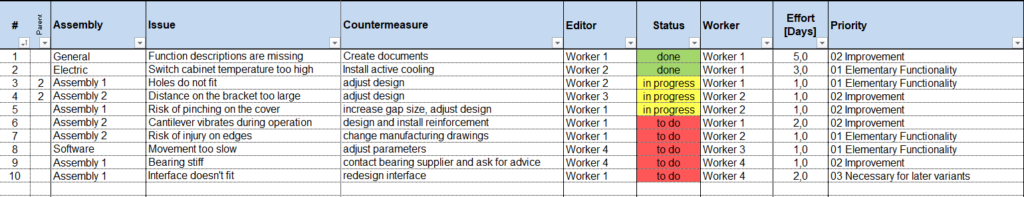
In order to enable proper filtering and evaluation, it is imperative that the same things are always named the same. That sounds trivial, but in practice it cannot be taken for granted. This is best achieved in the punch list by defining default values for the assembly, worker, status and priority attributes, which can then be selected in the individual entries of the punch list.
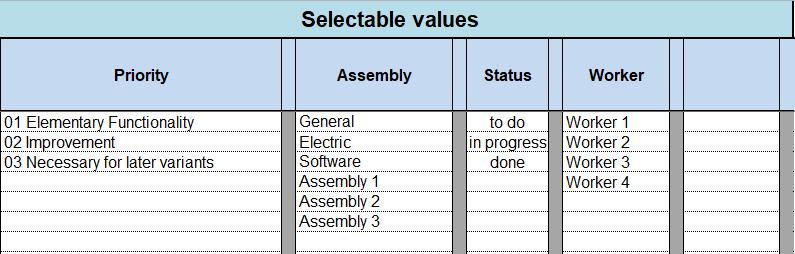
Evaluation of the punch list
The evaluation can be done in different ways using the pivot functions of Excel. Two views are shown below.
Effort per worker and assembly
The following figure shows a pivot table for the processing time per worker and assembly. This view can be limited to a certain priority using the priority filter.
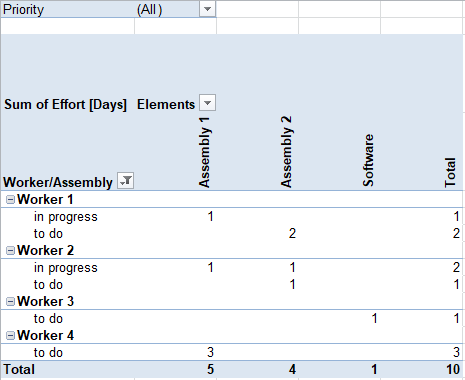
Effort per priority and assembly
The following figure shows the pivot table for the processing effort according to priority and assembly. In this case, the higher-level filter is the status, i.e. whether the item is to do, in progress or done.
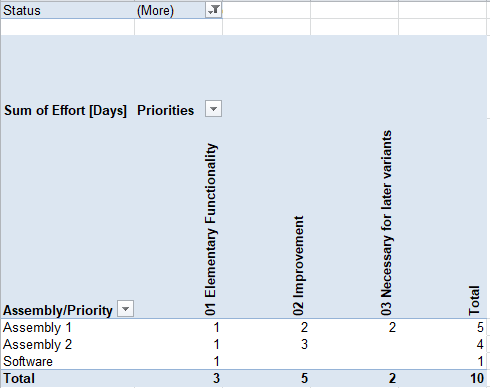
Since there are only a few entries in this example punch list, the views shown here are very easy to survey. Maybe the impression arises that this type of evaluation is not required. In a mechanical engineering project (very simple constructions are excluded here), however, several 100 entries can quickly appear in the list, so that the way shown here is a lean and efficient approach to keep an overview.
The excel template
We will be happy to send you the download link to the Excel template that was used for the images shown above when you register for our newsletter.
If you don't want to subscribe or you already did, you can also download the template here.

