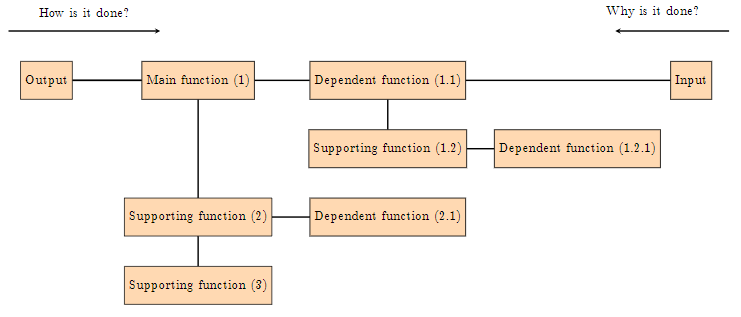Information how to use this can be found if you scroll down.
This page uses the Tikzjax library.
Note for Safari users: Unfortunately, using this editor can lead to unwanted results. We recommend using Chrome, Edge or Firefox.
What's this?
When writing documents in latex, the user usually does not have a live view (What You See Is What You Get - WYSIWG). While this is not a major obstacle in normal text, it is more of a challenge when creating images using the Tikz package. To see whether you have achieved the desired result with your code, you have to compile the document and usually open it as a PDF. Depending on the frequency, this can be very disruptive and hinder the creative flow of work.
This is why this page offers a lean tool for quickly creating previews for images that are created in latex using the Tikz package.
Application example
The source code for the respective Tikzpicture must be entered in the text field. Then the button "Show" is clicked. The calculation of the figure can take a few seconds. The following example shows a simplified FAST diagram.
The source code
\tikzstyle{process} = [rectangle, minimum width=1cm, minimum height=1cm, text centered, draw=black, fill=orange!30]
\tikzstyle{line} = [thick,-,>=stealth]
\tikzstyle{arrow} = [thick,->,>=stealth]
\begin{tikzpicture}[node distance=1.5cm and 1cm]
\node (text1) [xshift=3cm] {How is it done?};
\node (text2) [xshift=18 cm] {Why is it done?};
\draw [arrow] (1cm,-0.5cm) -- (5cm,-0.5cm);
\draw [arrow] (20cm,-0.5cm) -- (17cm,-0.5cm);
\node (pro1) [process,below of=text1, xshift=-1cm] {Output};
\node (pro2) [process,below of=text1, xshift=3 cm] {Main function (1)};
\node (pro3) [process,below of=text1, xshift=7 cm] {Dependent function (1.1)};
\node (pro4) [process, below of=pro3] {Nebenfunktion (1.2)};
\node (pro5) [process, below of=pro3, xshift=4 cm] {Dependent function (1.2.1)};
\node (pro6) [process,below of=text1, xshift=16 cm] {Input};
\node (pro7) [process, below of=pro4, xshift=-4 cm] {Supporting function (2)};
\node (pro8) [process, below of=pro4] {Dependent function (2.1)};
\node (pro9) [process, below of=pro7] {Supporting function (3)};
\draw [line] (pro1) -- (pro2);
\draw [line] (pro2) -- (pro3);
\draw [line] (pro3) -- (pro4);
\draw [line] (pro1) -- (pro2);
\draw [line] (pro4) -- (pro5);
\draw [line] (pro3) -- (pro6);
\draw [line] (pro2) -- (pro7);
\draw [line] (pro7) -- (pro8);
\draw [line] (pro7) -- (pro9);
\end{tikzpicture}The result
After clicking the "Show"-Button the following diagram should appear: